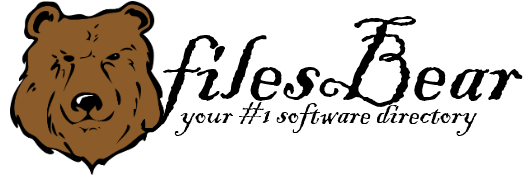RGS-AvaCam
version 3.2.0.0 |  windows
windows
 windows
windows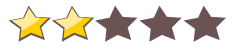

Name: RGS-AvaCam
Version: 3.2.0.0
Size: 1.13 MB
Category: Web browsers
License: Free
Released: 2012-06-19
Developer: Rgs-avacam
Downloads: 893
Version: 3.2.0.0
Size: 1.13 MB
Category: Web browsers
License: Free
Released: 2012-06-19
Developer: Rgs-avacam
Downloads: 893
| Rate this software: |
Description
The easiest to use full featured WebCam tool to view your WebCam(s) or whatever video device you have installed (not just webcams) on your PC. A complete WebCam program designed with a intuitive user interface that makes AvaCam easy to use.
Features:
Possible to save images using motion detection!
Automatically save pictures on any interval, view, print, copy and edit your snapshots!
View the video full screen!
Resize the video source to any size you want (also full screen).
Record video and save them as AVI-files (using any compression available) to your hard disk.
Setup your video device with all available features your device has. And much more, and yes, it's still easy to use!
Unleash photographical effects on your snapshots to improve quality and more.
AvaCam can be used with more the one video device!
(Works smoothly even on a Pentium 200Mc/64Mb)
What's New in version 2.3:
New: Burst mode = save 10 frames in one click (take a 10 frame snapshot and saved in snapshot folder. Example: 'Burst19-08-08 14.44.09_frame0001.jpg)
...........Burst has replaced the copy button (copy still available in right-click options)
New: in Viewer-> delete files with DEL-button (no confirmation dialog allowing fast deletion of sequential files)
New: in Viewer-> size in KB is also shown next to the size in pixels
New: Disable video compression dialog (shown when recording so user can choose the compression format). When disabled the raw (uncompressed= largest but best quality) format is used.
New: right click options enables user to start Recording (ideal if Avacam is in Hidden Buttons mode)
New Pro Edition feature: Write system date & time direct onto the images (JPG/BMP) that are being saved (except in Save As...). Option in setup: Embed Date & Time onto images
bug fix: prevent (right-click) popup-menu options to freeze
bug fix: forces the main viewscreen to fit the size of the window if larger then default (after restart)
bug fix: when closing AvaCam when it was maximized the position and viewscreen was not restored
bug fix: always showing logo after leaving Setup, even if size of screen was too small
bug fix: resized window does not fit video screen after restart:
bug fix: Viewer-> bug in showing the duration of the video
bug fix: Viewer-> Clipboard copy -> did not always copy the contents of the viewer
core enhancements allowing smoother actions
and other minor changes and fixes Screenshots
Similar Software
Maxthon Browser 3.3.9.2000Browzar ThreeTeeth Halloween 2010 Firefox Browser Theme Opera Next 24Netsplorer BitSpirit 3.6.0.550Internet Explorer 11 Hydra Sleipnir for Windows 6.1.4ShopZar Flock, The Social Web Browser 3.0NetGraph 2.0.4.23Blue Global Home Business Pro -eBook! 2.2HeatSeek